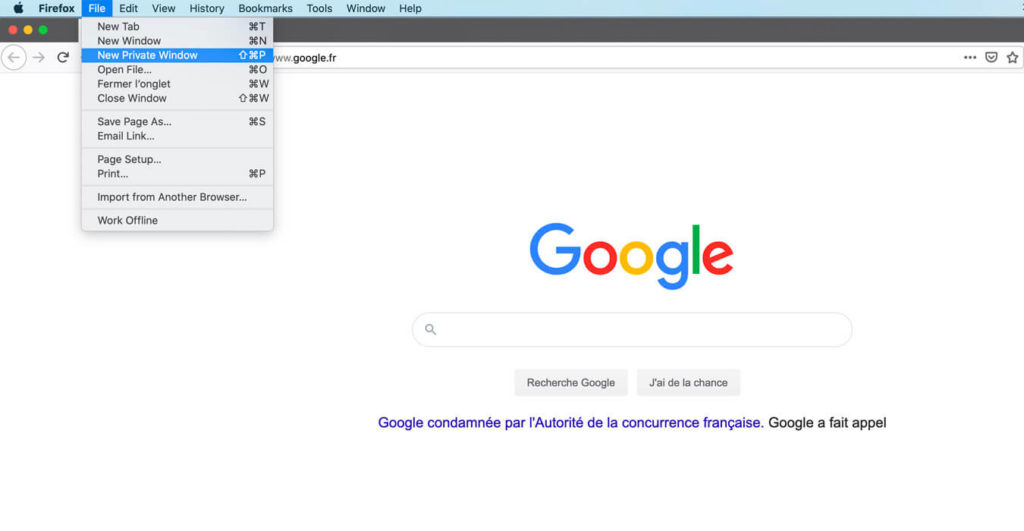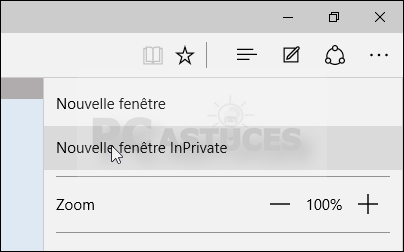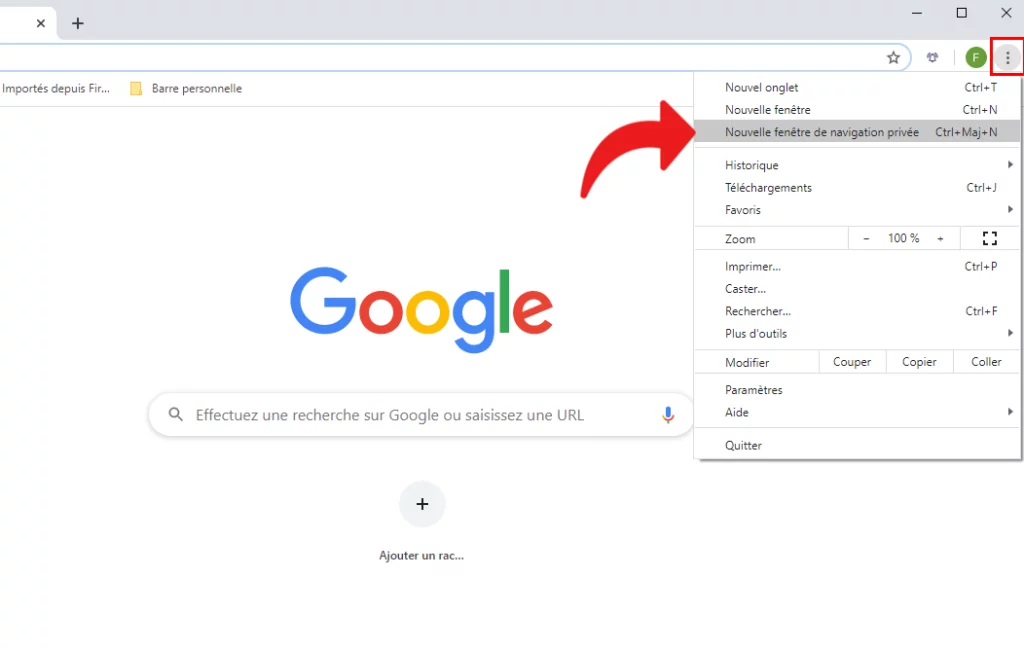Private browsing
What is Private Browsing?
Private browsing is a mode that you can activate in your web browser in order to avoid the recording of your web history, cookies, or information (forms) that you fill in when you browse the internet. These are small pieces of information that are then stored by your browser and can be reused for your subsequent connections.
In private browsing, as soon as you close Chrome, all the history disappears automatically. By opening a new session, it will then be impossible to retrieve the history.
Also, when you browse in private mode, cookies will not be able to remain as soon as you close the window. This allows you not to be tracked by advertising agencies, for example. You will not see targeted ads appear on your screen the next time you sign in. You have the comfort of not feeling like a prey for advertisers. However, this does not prevent them from tracking your movements on the internet.
Source : https://www.presse-citron.net/vpn/faq/navigation-privee/